
Here is another frequently asked html question. "How do I create an automatically scrolling box to put my buttons in"? Well here you go! The html is below! I'm sorry that you can not copy it directly. It is an image. Just write the code down and place it in your blog using the html page element. Put the codes for your buttons where indicated. This is basically taking the scrolling marquee that we all know and turning it into a nice place to display buttons!
Please contact me if you have any questions or if you are having trouble with this html!
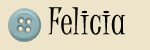
This comment has been removed by a blog administrator.
ReplyDeletewondering if you can do continuous loop... ?? it has a break in the buttons on my blog...
ReplyDeleteThank you for the instructions..it worked out great!!!!
ReplyDeleteHi, could you email me this code. I can't type some of this HTML with my key board. Thank you so much!
ReplyDeleteghiadean at hotmail dot com
Thanks For the code!!! Makes a blog look alot less cluttered.
ReplyDeleteThe code works!! Thank you so much!!
ReplyDelete