As of today, 11/17/09, I will no longer be offering free templates. Also, if you have one of my free templates you may think about either hosting the images at your own image hosting site like photobucket.com or finding a new template all together. I am incurring monthly bandwidth charges that I am not being compensated for on this blog. It was a great idea, but it is just too big of a task for one person. None of the templates you previously downloaded are guaranteed to be around forever so please feel free to email me if you need help hosting the images.
I will still be offering blog design and html tips periodically.
You may already know that the "bots" or "spiders" can retrieve your email address when it has been published on your site. Even spelling it out (soandso [at] suchandsuch [dot] com) they can find you and send SPAM!
A way around it is to develop a contact form for your site. You can do this easily and FREE using Google Docs!
Here are the steps:1. Create an account with Google and open up the Docs page
2. Click on "New" and scroll down to "Form"
3. The "form screen" will pop up and give you step by step instructions for what questions you would like to have
4. SAVE
5. Click on "More Actions" and choose "Embed". This will give you the html code you can put onto your website!
6. Or... you can copy the URL address at the bottom and link to the form.
7. MAKE SURE you click out of the form and then open it back up. In the right hand corner you will see a button that says "Share". Make sure you click this and scroll down to "Set Notification Rules" so that you will be notified any time the form changes!
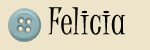
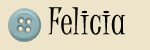
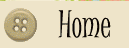
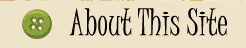
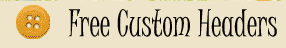
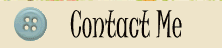



No comments:
Post a Comment